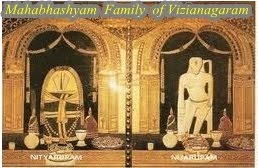10:32 PM
Firefox addon for 30 GB of free storage and facilities for sharing
Posted by mahabhashyam narasimha seetaramanathAbout this Add-on
The Glide OS provides tools for searching, capturing, categorizing and sharing the web. With a Glide OS Account, this extension for Firefox adds a toolbar for access to the Glide OS and its communication and productivity tools - Glide the Web with your portable Browser OS that goes where you go.
This extension is deeply integrated with the Glide OS: Glide Life, Glide Desktop, Social Networking, rights-based Communication and Sharing Tools, Productivity Tools (Write, Crunch, Presenter, Photo Edit, Drawing), Address Book, Calendars and Cross-Platform File Synchronization.
One of the most compelling features of Glide OS is that it works on just about every device ever made: Windows, Mac, Linux, Solaris, Android, Blackberry, iPhone, Palm, Symbian, and Windows Mobile.
The Glide OS Features:
* Glide Life - Search and Categorize the Web
* Glide Desktop - Manage Your Glide Online HD
* Capture, Convert and Store Web Pages in Glide
* Capture, Convert and Add Web Pages to Glide Synced Folders
* Glide Engage - Social Networking and Collaboration
* Glide Email
* Glide Collaboration (Groups)
* Glide Meeting (Video, Audio and Text Chat)
* Glide Address Book
* Glide Calendar
* Glide Sync - Native Cross Platform (Linux, Mac, OpenSolaris, Windows) File Synchronization Application
* Support for over 250 file formats with automatic conversions for sharing across platforms, browsers and devices.
* Support for over 70 mobile devices
Productivity Applications:
* Glide Write - Word Processor
* Glide Crunch - Spreadsheet
* Glide Present - Presentation
* Glide Web Sites - No-Code Web Publishing
* Photo Editor
* Drawing Tool
Search and categorize the web at glidelife.com.
You can register for a free Glide OS Account with 30GB of cloud storage at http://www.glideos.com.
You can learn more about the Glide OS at http://www.glideos.com/whatisglide.html.
This extension is deeply integrated with the Glide OS: Glide Life, Glide Desktop, Social Networking, rights-based Communication and Sharing Tools, Productivity Tools (Write, Crunch, Presenter, Photo Edit, Drawing), Address Book, Calendars and Cross-Platform File Synchronization.
One of the most compelling features of Glide OS is that it works on just about every device ever made: Windows, Mac, Linux, Solaris, Android, Blackberry, iPhone, Palm, Symbian, and Windows Mobile.
The Glide OS Features:
* Glide Life - Search and Categorize the Web
* Glide Desktop - Manage Your Glide Online HD
* Capture, Convert and Store Web Pages in Glide
* Capture, Convert and Add Web Pages to Glide Synced Folders
* Glide Engage - Social Networking and Collaboration
* Glide Email
* Glide Collaboration (Groups)
* Glide Meeting (Video, Audio and Text Chat)
* Glide Address Book
* Glide Calendar
* Glide Sync - Native Cross Platform (Linux, Mac, OpenSolaris, Windows) File Synchronization Application
* Support for over 250 file formats with automatic conversions for sharing across platforms, browsers and devices.
* Support for over 70 mobile devices
Productivity Applications:
* Glide Write - Word Processor
* Glide Crunch - Spreadsheet
* Glide Present - Presentation
* Glide Web Sites - No-Code Web Publishing
* Photo Editor
* Drawing Tool
Search and categorize the web at glidelife.com.
You can register for a free Glide OS Account with 30GB of cloud storage at http://www.glideos.com.
You can learn more about the Glide OS at http://www.glideos.com/whatisglide.html.
Reviews
Wonderful Research Tool Rated 5 out of 5 stars
The web capture and import functionality in Glide stand out. I love the fact that web pages and images can be directly imported into synced document and image folders in the Glide hard drive and down to my desktop at home and work. I rely on Glide to organize all my research on the web.
Glide Beats Google, Microsoft and Apple to the Punch Rated 5 out of 5 stars
It is remarkable that Google, Microsoft and Apple are so far behind Glide in developing a fully functional cloud operating system. Glide's Group syncing feature is an incredibly advanced cloud collaboration capability.
Rated 5 out of 5 stars
I really enjoy this product. It is by far the most comprehensive cloud computing solution out there. The best value for the money. I hope they will release a version for the ipad. I used to work with Google docs and they have some serious limitation regarding security and being able to access files from mobile devices.