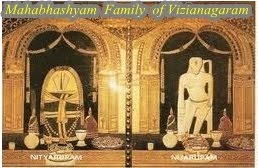Embed audio/video in ipad epub ebooks
with free Notepad++
1. An epub
document is essentially a zip file .
2. Identify
the epub document in which you want to embed audio/video.
3. Rename
the epub as zip file.
4. Double
click the zip file. (Don’t unzip or extract contents.)
5. The
contents of the zip file will be displayed.
6. You can
right click any of the folders or files to view the contents.
7. Open
oebps/ops folder and select the html/xhtml file into which you want to insert
your audio/video.
8. Drag that
file out of the zipped folder.
9. Open the
html/xhtml using Notepad++ and insert the following code at the selected
position :
<div class="media">
<p
class="center"><audio src="audio.m4a"
controls="controls"></audio></p>
</div>
<div class="media">
<video src="video.m4v" poster="posterframe.png"
controls="controls"></video>
</div
Note : Replace the names in the maroon
colour by the names of your audio/video/poster files.
10. Save the
file and drag it to its original position in the zipped folder.
11. Drag the
audio/video files into the folder labelled oebps or ops.
12. Drag the
opf file from the zipped file and open with Notepad++.
13. Insert
the following statements in the manifest of the opf file.
<item id="image6" href="posterframe.png"
media-type="image/png"></item>
<item id="video" href="video.m4v"
media-type="video/x-m4v"></item>
<item id="audio" href="audio.m4a"
media-type="audio/mp4a-latm"></item>
Note : Replace the names in the maroon
colour by the names of your audio/video/poster files.
Save the opf
file.
14. Drag it
back to its original position in the zipped file.
15. In the
zipped folder , select the File Menu and select and save archive copy as
submenu and save as a new zip file.
16. Rename
it as epub .
17. Test it
in readium extension of Chrome browser . The audio/video files can be played .