-
▼
2011
(86)
-
►
November
(12)
- Stupefix video maker
- My Youtube Videos
- Top web tools
- Himagiri Tanaye
- Seven Habits of highly effective people
- If this then that : Connecting web applications
- Free tool to create pdf slideshow
- MINUS: Online File sharing Service
- Video Downloader Extension With Multiple Sites Sup...
- Free File Sharing Service
- Free Whiteboard application
- 100 Essential Firefox Add-Ons
-
►
October
(12)
- Firefox addon for 30 GB of free storage and facili...
- Free and Powerful Screen Capture Tool
- free books online
- The best free way to manage your money
- reminders in your browser
- Sumatisatakam padyalu video
- An amazing calendar trick by Shakuntala Devi with ...
- Lakshmisahasranamam in telugu for ipad
- Guide to getting things done using Springpad firef...
- Technology video
- Mookapanchasathi : Aryasatakam in Telugu script pdf
- iggy (cat) investigating ipad
-
►
November
(12)
Thinglink Plugin
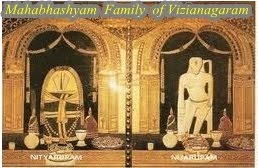
Total Pageviews
Powered by Blogger.
Blog Archive
పంచాంగం
I Love Free Software
Portable Windows Freeware - CSV
Giveaway of the Day
7:49 AM
Devotional Youtube videos with lyrics in Telugu
Posted by mahabhashyam narasimha seetaramanathpallavi
himagiri tanayE hEmalatE ambA Ishvari shrI lalitE mAmava
anupallavi
ramA vANi samsEvita sakalE rAjarAjEshvari rAma sahOdari
caraNam
pAshAnkushESu daNDakarE ambA parAtparE nija bhaktavarE
AcAmbara harikEsha vilAsE Ananda rUpE amirta pradAthE
himagiri tanayE hEmalatE ambA Ishvari shrI lalitE mAmava
anupallavi
ramA vANi samsEvita sakalE rAjarAjEshvari rAma sahOdari
caraNam
pAshAnkushESu daNDakarE ambA parAtparE nija bhaktavarE
AcAmbara harikEsha vilAsE Ananda rUpE amirta pradAthE
12:24 AM
If this then that : Connecting web applications
Posted by mahabhashyam narasimha seetaramanathReproduced from Newyork Times
http://gadgetwise.blogs.nytimes.com/2011/09/23/7-ways-to-automate-your-life-with-ifttt/
September 23, 2011, 5:04 pm
7 Ways to Automate Your Life With ifttt
By JENNA WORTHAMEver wish you could get a text message every time someone tagged you in a Facebook photo? Or that you could record notes to yourself that are transcribed and sent to your e-mail account?
A nifty new Web service called ifttt (pronounced “lift” but minus the l) offers a way to automate tasks involving a bevy of services like Instagram, Craiglist, Dropbox and Instapaper, among others.
The basic premise of the service is simple. Users simply connect two services together to respond to triggers, under the construct that if this happens, then do that.
You can customize tasks on the service or sift through an extensive catalog of tasks to find one that suits your needs. My personal favorite is a creation I cobbled together that will call your cellphone each time there is a new tweet from the current owner of the Twitter account with the same handle as Netflix’s new DVD-based spinoff.
Here are seven that are particularly helpful.
1. Hate getting caught in a downpour? This handy recipe will send you a text message if the weather forecast calls for rain in your area.
2. Want to hang onto your Facebook photos? This recipe will shuttle any pictures that you are tagged in on the social network to a special folder in Dropbox.
3. Twitter scraps its archives after just a few days. This recipe will archive all of your old tweets in Evernote for later review.
4. Having difficulty waking up in the morning? Why not automate a wake-up call for every morning at the same time? For a different kind of wake-up call, you can also set a reminder to pay your rent on the first of each month.
5. This recipe will save all links starred as “favorite” on Twitter to Instapaper for reading at a later, more convenient time. Similarly, this recipe will push anything saved in Google Reader over to Instapaper.
6. Tired of managing both your Facebook and Twitter accounts? This recipe will make sure that your Facebook status is also pushed out to your Twitter feed.
7. Stay on top of movies with this recipe, which will automatically populate your Google Calendar with a current schedule of film releases.
A nifty new Web service called ifttt (pronounced “lift” but minus the l) offers a way to automate tasks involving a bevy of services like Instagram, Craiglist, Dropbox and Instapaper, among others.
The basic premise of the service is simple. Users simply connect two services together to respond to triggers, under the construct that if this happens, then do that.
You can customize tasks on the service or sift through an extensive catalog of tasks to find one that suits your needs. My personal favorite is a creation I cobbled together that will call your cellphone each time there is a new tweet from the current owner of the Twitter account with the same handle as Netflix’s new DVD-based spinoff.
Here are seven that are particularly helpful.
1. Hate getting caught in a downpour? This handy recipe will send you a text message if the weather forecast calls for rain in your area.
2. Want to hang onto your Facebook photos? This recipe will shuttle any pictures that you are tagged in on the social network to a special folder in Dropbox.
3. Twitter scraps its archives after just a few days. This recipe will archive all of your old tweets in Evernote for later review.
4. Having difficulty waking up in the morning? Why not automate a wake-up call for every morning at the same time? For a different kind of wake-up call, you can also set a reminder to pay your rent on the first of each month.
5. This recipe will save all links starred as “favorite” on Twitter to Instapaper for reading at a later, more convenient time. Similarly, this recipe will push anything saved in Google Reader over to Instapaper.
6. Tired of managing both your Facebook and Twitter accounts? This recipe will make sure that your Facebook status is also pushed out to your Twitter feed.
7. Stay on top of movies with this recipe, which will automatically populate your Google Calendar with a current schedule of film releases.
This article is reproduced from : http://www.ghacks.net/2011/03/09/create-pdf-presentations-with-pdfrizator/
Create pdf-presentations-with-
View more documents from seetaramanath.
How it Works
Minus uses browser-based file uploading which means that you don’t need any special applications or downloads. You can upload and transfer files from the web browser of your choice, such as Firefox, Chrome, and Internet Explorer. Simply drag the file that you want to upload to the designated dotted box in the browser window and your file automatically uploads. This feature makes Minus one of the easiest to use cloud applications that I’ve seen.
Minus doesn’t require a user to register either; the minus.com homepage has a dotted box that allows you to instantly drag and drop files as a guest user. The drawback to the guest account is that you have to use an assigned web address (URL) to access the files and they are deleted after 30 days. This is an interesting feature for a quick upload and file share on-the-fly, however, should you not want to sign up with an account.
Currently there is no revenue model in place and you cannot purchase additional storage, but you can increase your allotted storage capacity by inviting other users to register (similar to the Dropbox model). Each invitation that registers earns both users 1GB of additional free storage, up to a max of 50GB.
Another unique feature of Minus is that the desktop client include a screen capture application. By pressing a certain key combination Minus will take a snapshot of a chosen desktop selection, create an image, and upload the image to your account automatically.
Minus includes support for image viewing, playing MPEG files, previewing PDF files and reading text all online. They are working on support for reading Microsoft formatted documents.
Features
Minus uses browser-based file uploading which means that you don’t need any special applications or downloads. You can upload and transfer files from the web browser of your choice, such as Firefox, Chrome, and Internet Explorer. Simply drag the file that you want to upload to the designated dotted box in the browser window and your file automatically uploads. This feature makes Minus one of the easiest to use cloud applications that I’ve seen.
Minus doesn’t require a user to register either; the minus.com homepage has a dotted box that allows you to instantly drag and drop files as a guest user. The drawback to the guest account is that you have to use an assigned web address (URL) to access the files and they are deleted after 30 days. This is an interesting feature for a quick upload and file share on-the-fly, however, should you not want to sign up with an account.
Currently there is no revenue model in place and you cannot purchase additional storage, but you can increase your allotted storage capacity by inviting other users to register (similar to the Dropbox model). Each invitation that registers earns both users 1GB of additional free storage, up to a max of 50GB.
Another unique feature of Minus is that the desktop client include a screen capture application. By pressing a certain key combination Minus will take a snapshot of a chosen desktop selection, create an image, and upload the image to your account automatically.
Minus includes support for image viewing, playing MPEG files, previewing PDF files and reading text all online. They are working on support for reading Microsoft formatted documents.
Features
- Get 10 GB of free space
- Upload files up to 2 GB
- Unlimited Downloads and Transfer
- Profile to publish and share your files and folders
- Follow friends to see what they are sharing
- Use Dashboard to manage your files and folders
- Search and discover public folders
- Many additional features
- Uses Amazon S3 (Simple Storage Service) and EC2 (Elastic Compute Cloud)
12:02 AM
Video Downloader Extension With Multiple Sites Support
Posted by mahabhashyam narasimha seetaramanathVideo Downloader Extension With Multiple Sites Support
by CHROME BLOG on JANUARY 24, 2010
Video Downloader For Chrome – Download From Multiple Sites
Video Downloader For All Sites is a neatly made extension which integrates seamlessly with your Google Chrome browser. The whole process of getting the download link from various popular video sharing sites is very quick and neat with minimal issues.
Once the extension installs, you get a nice browser action icon as is now a trademark of Google Chrome, clicking on the icon opens a small box in the browser itself which asks you to provide the URL of the video which you want to download. Once its supplied, the extension gets the download link from the site and provides you with a couple of video format in which one may download the file (as seen in the screenshot).
As of now, the extension supports a lot of popular video sharing sites such as Youtube, Dailymotion, Metacafe, Vimeo, Blip, Veoh, Myspace, Google Video, Sevenload, Flickr, Revver, etc.
The extension is still in its development phase, so expect a lot of improvements from the developer.
Ge.tt: Best File Sharing Service to Share Large Files || Free Software
Ge.tt: Best File Sharing Service to Share Large Files
By Ishan on December 23, 2010
Ge.tt is a free file sharing tool that lets you share unlimited number of files, without any size restriction on file size. I have reviewed many free file sharing services earlier like Upload Robots, and personal file sharing server. However, all of them come with some sort of restriction. Either they restrict the file size, or number of files that can be shared. But amazingly, Ge.tt does not places a restriction on either of these aspects. So, even if you have a really large file that you want to share with your friends, you can go ahead and share that with this free large file sharing service.
Interestingly, Ge.tt does not even requires you to create an account. To upload a file, just go to Ge.tt, and click on “Share” button, and select the files that you want to upload. It is as simple as that. Of course, you can create a free account as well if you want, and that gives you some additional benefits (that I’ll discuss later).
If these features of Ge.tt have you excited already, wait till you read this:
Ge.tt provides you share URL as soon as you select the file that you want to upload, without even waiting for the file to upload. So, if you are going to share a really large file, you do not have to wait for the file to upload to Ge.tt. Instead, Ge.tt will immediately give you the URL for the file that you can share on Facebook, Twitter, or via emails, and Ge.tt will keep uploading the file in the background (you will need to keep browser window open during that time).
I was quite surprised when I read this, and a bit suspicious as well. So, I decided to load test Ge.tt with a really large file and see its behavior. For that, I chose the Meego Netbook Operating system image that I had recently downloaded. It is an 800 MB file, so it’s a good test file.
I went to Ge.tt, and clicked on “Select” file, and selected this image file from my PC. Within a few seconds, Ge.tt gave me share URL for the file, even though the file was still uploading. See screenshot below:
To test it further, I opened another browser, and pasted this URL to see if Ge.tt lets me download this file while it is still uploading. My expectation was that Ge.tt will give me a message that file is being uploaded and will be ready in a few minutes. Instead, Ge.tt actually let me download that file! So, I had the file being uploaded from one browser window, and was simultaneously being downloaded in the second browser window. That is so awesome.
Ge.tt is the best file sharing service that I have come across. The features are just amazing, and very well thought of.
Coming to the free account of Ge.tt: Ge.tt stores your files for 30 days. However, if you create a free account, then it will delete them after 90 days of inactivity. So, if someone downloads the file every 2-3 months, the file would not be deleted.
Apart from that, a free account of Ge.tt also lets you see real time statistics about your files. You can see exactly how many times has the file been downloaded. These statistics are also in real-time.
Without a doubt, Ge.tt is the best file sharing service around. It could be improved further by giving option of password protection, but I am sure Ge.tt team would be thinking about adding that in future. Great job Ge.tt team. Love it!
Twiddla: Free Online Whiteboard
Twiddla is a popular online Whiteboard application that enables you to conduct live whiteboard collaboration to discuss and analyze one another's ideas, notes or plans. This free Whiteboard comes up with various interactive features such as insert text notes, add pictures or shapes, upload a web page, draw freehand and many more. You can also use Twiddla as a feedback collector. You just need to add your ideas, notes or plan to Twiddla's Whiteboard and quickly invite your colleagues or other business associates to analyze and discuss about the same.
Some Key Features this Online Whiteboard Offers:
- Collaborate with your colleagues in real time with this free online whiteboard
- You use the background of the whiteboard. You can use blank page for your white board or get into grid lines or any webpage you want to discuss about
- Draw freehand, insert text, and images, text bubbles, shapes etc.
- Upload and share images from your hard drive
- Integrated voice and text chat window for easy interactions
- Twiddla browser bookmarklet: Send current webpage to Twiddla whiteboard with a single click
- Add Twiddla Button to any webpage to discuss and get feedback from others
- No sign up or registration required, thus you can start your meeting easily
In a nutshell, Twiddla is a nice utility Whiteboard Application to quickly share ideas online. Go ahead, Try Twiddla..pen down ideas and spontaneously share.
10:32 PM
Firefox addon for 30 GB of free storage and facilities for sharing
Posted by mahabhashyam narasimha seetaramanathAbout this Add-on
The Glide OS provides tools for searching, capturing, categorizing and sharing the web. With a Glide OS Account, this extension for Firefox adds a toolbar for access to the Glide OS and its communication and productivity tools - Glide the Web with your portable Browser OS that goes where you go.
This extension is deeply integrated with the Glide OS: Glide Life, Glide Desktop, Social Networking, rights-based Communication and Sharing Tools, Productivity Tools (Write, Crunch, Presenter, Photo Edit, Drawing), Address Book, Calendars and Cross-Platform File Synchronization.
One of the most compelling features of Glide OS is that it works on just about every device ever made: Windows, Mac, Linux, Solaris, Android, Blackberry, iPhone, Palm, Symbian, and Windows Mobile.
The Glide OS Features:
* Glide Life - Search and Categorize the Web
* Glide Desktop - Manage Your Glide Online HD
* Capture, Convert and Store Web Pages in Glide
* Capture, Convert and Add Web Pages to Glide Synced Folders
* Glide Engage - Social Networking and Collaboration
* Glide Email
* Glide Collaboration (Groups)
* Glide Meeting (Video, Audio and Text Chat)
* Glide Address Book
* Glide Calendar
* Glide Sync - Native Cross Platform (Linux, Mac, OpenSolaris, Windows) File Synchronization Application
* Support for over 250 file formats with automatic conversions for sharing across platforms, browsers and devices.
* Support for over 70 mobile devices
Productivity Applications:
* Glide Write - Word Processor
* Glide Crunch - Spreadsheet
* Glide Present - Presentation
* Glide Web Sites - No-Code Web Publishing
* Photo Editor
* Drawing Tool
Search and categorize the web at glidelife.com.
You can register for a free Glide OS Account with 30GB of cloud storage at http://www.glideos.com.
You can learn more about the Glide OS at http://www.glideos.com/whatisglide.html.
This extension is deeply integrated with the Glide OS: Glide Life, Glide Desktop, Social Networking, rights-based Communication and Sharing Tools, Productivity Tools (Write, Crunch, Presenter, Photo Edit, Drawing), Address Book, Calendars and Cross-Platform File Synchronization.
One of the most compelling features of Glide OS is that it works on just about every device ever made: Windows, Mac, Linux, Solaris, Android, Blackberry, iPhone, Palm, Symbian, and Windows Mobile.
The Glide OS Features:
* Glide Life - Search and Categorize the Web
* Glide Desktop - Manage Your Glide Online HD
* Capture, Convert and Store Web Pages in Glide
* Capture, Convert and Add Web Pages to Glide Synced Folders
* Glide Engage - Social Networking and Collaboration
* Glide Email
* Glide Collaboration (Groups)
* Glide Meeting (Video, Audio and Text Chat)
* Glide Address Book
* Glide Calendar
* Glide Sync - Native Cross Platform (Linux, Mac, OpenSolaris, Windows) File Synchronization Application
* Support for over 250 file formats with automatic conversions for sharing across platforms, browsers and devices.
* Support for over 70 mobile devices
Productivity Applications:
* Glide Write - Word Processor
* Glide Crunch - Spreadsheet
* Glide Present - Presentation
* Glide Web Sites - No-Code Web Publishing
* Photo Editor
* Drawing Tool
Search and categorize the web at glidelife.com.
You can register for a free Glide OS Account with 30GB of cloud storage at http://www.glideos.com.
You can learn more about the Glide OS at http://www.glideos.com/whatisglide.html.
Reviews
Wonderful Research Tool Rated 5 out of 5 stars
by Amanda on May 11, 2011
The web capture and import functionality in Glide stand out. I love the fact that web pages and images can be directly imported into synced document and image folders in the Glide hard drive and down to my desktop at home and work. I rely on Glide to organize all my research on the web.
Glide Beats Google, Microsoft and Apple to the Punch Rated 5 out of 5 stars
by Blakel on May 7, 2011
It is remarkable that Google, Microsoft and Apple are so far behind Glide in developing a fully functional cloud operating system. Glide's Group syncing feature is an incredibly advanced cloud collaboration capability.
Rated 5 out of 5 stars
by RogerTaylor on April 27, 2011
I really enjoy this product. It is by far the most comprehensive cloud computing solution out there. The best value for the money. I hope they will release a version for the ipad. I used to work with Google docs and they have some serious limitation regarding security and being able to access files from mobile devices.
FastStone Screen Capture - The Best Screen Capture SoftwareClipped from: http://www.faststone.org/FSCaptureDetail.htm |
Free books online
View more documents from seetaramanath.
Mint - Personal Finance, Online Money Management, Free Budget Planner, Budgeting Tools, Money Manager, Financial Planning Software
Mint.com 90-second Overview - The Best Free Way to Manage Your Money
Mint brings all your financial accounts
together online or on your mobile device,
automatically categorizes your transactions,
lets you set budgets and helps you achieve
your savings goals.
Mint.com 90-second Overview - The Best Free Way to Manage Your Money
ReminderFox :: Add-ons for Firefox
ReminderFox 1 - Overview
ReminderFox 1.9.9.4.3
by Tom Mutdosch, Daniel Lee
ReminderFox displays and manages lists of reminders and ToDo's. ReminderFox makes sure you remember all of your important dates via easy-to-use lists, alerts, and alarms, right in your browser without the need for a separate calendar program.
Reviews
Very, very good Rated 5 out of 5 stars
by pepitux on October 19, 2011
Perfecto para que no se te olviden citas, compromisos o aniversarios importantes
Reminder Fox Rated 4 out of 5 stars
by Tashinamu8 on October 11, 2011
Although I gave it 4 out of 5, I love this program. It is the collector of all my "little slips of paper" reminder notes i keep on losing. (Please don't tell anyone - stuff happens.) Anyway, only one little feature would make this a TOTAL 5-STAR: Needs a summary list for all reminders, regardless of the categories by, day, week, month. If they want to add bi-monthly or yearly that's up to them, but I need summaries to so that I don't have to always be looking across category tabs. Great add-on people.
this is one add-on I cannot live without. Rated 5 out of 5 stars
by bookhalfunread on October 3, 2011
Before Mozilla fixed the slowness issue with Firefox, I was trying to transition myself to use Google Chrome, and I was completely lost without this add-on. Most of the reason that I gave Firefox a second chance after seeing that they fixed the slowness issue was because I missed this so much. This is definitely an add-on that I truly cannot function without!
ReminderFox 1 - Overview
12:44 AM
An amazing calendar trick by Shakuntala Devi with solution
Posted by mahabhashyam narasimha seetaramanathAmazing calendar trick
View more presentations from seetaramanath
downloadlink : http://www.mediafire.com/?m7tm2i8i1nyb0x5
11:35 PM
Guide to getting things done using Springpad firefox extension
Posted by mahabhashyam narasimha seetaramanath
2:01 AM
Mookapanchasathi : Aryasatakam in Telugu script pdf
Posted by mahabhashyam narasimha seetaramanath
AryasatakamI have recently uploaded complete Mookapanchasathi. It can be downloaded from: http://www.slideshare.net/seetaramanath/mookapanchasathi
.
View more documents from seetaramanath.
http://www.bharatiweb.com/new/wp-content/uploads/Valmiki-Ramayanam-Sundarakanda-Tel-v1.pdf
complete Valmiki Sunderakanda with meaning
https://ia802701.us.archive.org/20/items/valmikimaharship023962mbp/valmikimaharship023962mbp.pdf
http://prapatti.com/slokas/category/t-raamaayanam-sundarakaandam-index.html
http://www.telugubhakti.com/telugupages/Sundara_Kanda/Sundarakanda.htm
Sundarakanda Audio
valmiki-sundarakanda-telugu
10:45 PM
Valmiki Ramayana and Bhagavatham in Telugu and Roman Scripts
Posted by mahabhashyam narasimha seetaramanath
Valmiki Ramayanam : http://www.shaktipeethas.org/filebase.php?c=3
Bhagavatham : http://www.shaktipeethas.org/filebase.php?c=4
Pothana Bhagavatham : telugu text and audio : http://telugubhagavatam.org/
Bhagavatham : http://www.shaktipeethas.org/filebase.php?c=4
Pothana Bhagavatham : telugu text and audio : http://telugubhagavatam.org/
Stotramalika
Annamayya
Tyagaraja
Dasarathi Sathakam with English Translation
Tyagaraja kritis
Sumathi Sathakam
Mookapanchasathi stotram
Sundarakanda sarga-2
Vemana Sathakam
Ganesha Pancharatna Stotram
Lalitha Sahasranamam
Most of the above books are generated from the pdf's available on Telugubhkthi.com , Tripod, Vaidika vignanam etc.,
Annamayya
Tyagaraja
Dasarathi Sathakam with English Translation
Tyagaraja kritis
Sumathi Sathakam
Mookapanchasathi stotram
Sundarakanda sarga-2
Vemana Sathakam
Ganesha Pancharatna Stotram
Lalitha Sahasranamam
Most of the above books are generated from the pdf's available on Telugubhkthi.com , Tripod, Vaidika vignanam etc.,
(This advice was forwarded by a friend by mail .)
1) Mobile : Don't put your mobile closer to your ears until the recipient answers, Because directly after dialing, the mobile phone would use its maximum signaling power, which is: 2watts = 33dbi. Please Be Careful. Please use left ear while using cell (mobile), because if you use the right one it may affect brain directly. This is a true fact from Apollo medical team.
1) Mobile : Don't put your mobile closer to your ears until the recipient answers, Because directly after dialing, the mobile phone would use its maximum signaling power, which is: 2watts = 33dbi. Please Be Careful. Please use left ear while using cell (mobile), because if you use the right one it may affect brain directly. This is a true fact from Apollo medical team.
2) APPY FIZZ : Do not drink APPY FIZZ . It contains cancer causing
agent.
agent.
3) Mentos : Don't eat Mentos before or after drinking Coke or Pepsi coz the person will die immediately as the mixture becomes cyanide.
4) Kurkure :Don't eat kurkure because it contains high amount of plastic if U don't Believe burn kurkure n u can see plastic melting. Please forward to all!!!!!!!!! !! News report from Times of India
5) Avoid these tablets as they are very dangerous
* D cold
* Vicks action- 500
* Actified
* Coldarin
* Co some
* Nice
* Nimulid
* Cetrizet-D
* Vicks action- 500
* Actified
* Coldarin
* Co some
* Nice
* Nimulid
* Cetrizet-D
They contain Phenyl- Propanol -Amide PPA.Which Causes strokes, and these tablets are banned in U.S.
6) Cotton Ear Buds : Please do not show sympathy to people selling buds on roadside or at Signals...... Just wanted to warn you people not to buy those packs of ear buds you get at the roadside. It's made from cotton that has already been used in hospitals. They take all the dirty, blood and pus filled cotton, wash it, bleach it and use it to make ear buds. So, unless you want to become the first person in the world to get Herpes Zoster Oticus (a viral infection of the inner, middle, and external ear) of the ear and that too from a cotton bud, DON'T BUY THEM! Please forward to all this may be helpful for someone...... .......... Please forward to all your near and dear ones....!
PLEASE FORWARD IT TO ALL WHOM YOU CARE.
Dr. T. S. Roy MD, PhD
Professor
Department of Anatomy
All India Institute of Medical Sciences
New Delhi - 110 029
Phone: 91-11-26594880
Fax: 91-11-26588663, 26588641
Professor
Department of Anatomy
All India Institute of Medical Sciences
New Delhi - 110 029
Phone: 91-11-26594880
Fax: 91-11-26588663, 26588641
Dr Rima Dada, M.D., Ph.D(Genetics) , MAMS
Associate Professor,
Dept of Anatomy,
All India Institute of Medical Sciences(AIIMS)
New Delhi
110029-INDIA
Associate Professor,
Dept of Anatomy,
All India Institute of Medical Sciences(AIIMS)
New Delhi
110029-INDIA
8:07 AM
Nedunuri Lesson : Annamacharya Keertana , Thodi Ragam
Posted by mahabhashyam narasimha seetaramanath
8:00 AM
create Telugu books for ipad using Firefox add on
Posted by mahabhashyam narasimha seetaramanathఓం శ్రీం హ్రీం శ్రీం కమలే కమలాలయే ప్రసీద ప్రసీద
శ్రీం హ్రీం శ్రీం ఓం శ్రీ మహాలక్ష్మై నమః
ఓం దుర్గే స్మృతా హరసి భీతి మశేష జంతోః
స్వస్థైః స్మృతా మతిమతీవ శుభాం దదాసి
ఓం || హిరణ్యవర్ణాం హరిణీం సువర్ణరజతస్రజామ్ |
చంద్రాం హిరణ్మయీం లక్ష్మీం జాతవేదో మమావహ ||
దారిద్ర్య దుఃఖ భయహారిణి కా త్వదన్యా
సర్వోపకార కరణాయ సదార్ద్రచిత్తా
ఓం శ్రీం హ్రీం శ్రీం కమలే కమలాలయే ప్రసీద ప్రసీద
శ్రీం హ్రీం శ్రీం ఓం శ్రీ మహాలక్ష్మై నమః
ఓం దుర్గే స్మృతా హరసి భీతి మశేష జంతోః
స్వస్థైః స్మృతా మతిమతీవ శుభాం దదాసి
తాం మ ఆవహ జాతవేదో లక్ష్మీమనపగామినీమ్ |
యస్యాం హిరణ్యం విందేయం గామశ్వం పురుషానహమ్ ||
దారిద్ర్య దుఃఖ భయహారిణి కా త్వదన్యా
సర్వోపకార కరణాయ సదార్ద్రచిత్తా
ఓం శ్రీం హ్రీం శ్రీం కమలే కమలాలయే ప్రసీద ప్రసీద
శ్రీం హ్రీం శ్రీం ఓం శ్రీ మహాలక్ష్మై నమః
ఓం దుర్గే స్మృతా హరసి భీతి మశేష జంతోః
స్వస్థైః స్మృతా మతిమతీవ శుభాం దదాసి
అశ్వపూర్వాం రథమధ్యాం హస్తినాదప్రబోధినీమ్ |
శ్రియం దేవీముపహ్వయే శ్రీర్మాదేవీర్జుషతామ్ ||
దారిద్ర్య దుఃఖ భయహారిణి కా త్వదన్యా
సర్వోపకార కరణాయ సదార్ద్రచిత్తా
ఓం శ్రీం హ్రీం శ్రీం కమలే కమలాలయే ప్రసీద ప్రసీద
శ్రీం హ్రీం శ్రీం ఓం శ్రీ మహాలక్ష్మై నమః
ఓం దుర్గే స్మృతా హరసి భీతి మశేష జంతోః
స్వస్థైః స్మృతా మతిమతీవ శుభాం దదాసి
కాం సోస్మితాం హిరణ్యప్రాకారామార్ద్రాం జ్వలంతీం తృప్తాం తర్పయంతీమ్ |
పద్మే స్థితాం పద్మవర్ణాం తామిహోపహ్వయే శ్రియమ్ ||
దారిద్ర్య దుఃఖ భయహారిణి కా త్వదన్యా
సర్వోపకార కరణాయ సదార్ద్రచిత్తా
ఓం శ్రీం హ్రీం శ్రీం కమలే కమలాలయే ప్రసీద ప్రసీద
శ్రీం హ్రీం శ్రీం ఓం శ్రీ మహాలక్ష్మై నమః
ఓం దుర్గే స్మృతా హరసి భీతి మశేష జంతోః
స్వస్థైః స్మృతా మతిమతీవ శుభాం దదాసి
చంద్రాం ప్రభాసాం యశసా జ్వలంతీం శ్రియం లోకే దేవజుష్టాముదారామ్ |
తాం పద్మినీమీం శరణమహం ప్రపద్యేఅలక్ష్మీర్మేనశ్యతాం త్వాం వృణే ||
దారిద్ర్య దుఃఖ భయహారిణి కా త్వదన్యా
సర్వోపకార కరణాయ సదార్ద్రచిత్తా
ఓం శ్రీం హ్రీం శ్రీం కమలే కమలాలయే ప్రసీద ప్రసీద
శ్రీం హ్రీం శ్రీం ఓం శ్రీ మహాలక్ష్మై నమః
ఓం దుర్గే స్మృతా హరసి భీతి మశేష జంతోః
స్వస్థైః స్మృతా మతిమతీవ శుభాం దదాసి
ఆదిత్యవ ర్ణే తపసోஉధి జాతో వనస్పతిస్తవవృక్షోஉథ బిల్వః |
తస్య ఫలాని తపసానుదంతు మాయాంతరాయాశ్చ బాహ్యా అలక్ష్మీః ||
దారిద్ర్య దుఃఖ భయహారిణి కా త్వదన్యా
సర్వోపకార కరణాయ సదార్ద్రచిత్తా
ఓం శ్రీం హ్రీం శ్రీం కమలే కమలాలయే ప్రసీద ప్రసీద
శ్రీం హ్రీం శ్రీం ఓం శ్రీ మహాలక్ష్మై నమః
ఓం దుర్గే స్మృతా హరసి భీతి మశేష జంతోః
స్వస్థైః స్మృతా మతిమతీవ శుభాం దదాసి
ఉపైతు మాం దేవసఖః కీర్తిశ్చ మణి నా సహ |
ప్రాదుర్భూతోஉస్మి రాష్ట్రేஉస్మిన్ కీర్తిమృద్ధిం దదాదు మే ||
దారిద్ర్య దుఃఖ భయహారిణి కా త్వదన్యా
సర్వోపకార కరణాయ సదార్ద్రచిత్తా
ఓం శ్రీం హ్రీం శ్రీం కమలే కమలాలయే ప్రసీద ప్రసీద
శ్రీం హ్రీం శ్రీం ఓం శ్రీ మహాలక్ష్మై నమః
ఓం దుర్గే స్మృతా హరసి భీతి మశేష జంతోః
స్వస్థైః స్మృతా మతిమతీవ శుభాం దదాసి
క్షుత్పిపాసామలాం జ్యేష్ఠామలక్షీం నాశయామ్యహమ్ |
అభూతిమసమృద్ధిం చ సర్వాం నిర్ణుదమే గృహాత్ ||
దారిద్ర్య దుఃఖ భయహారిణి కా త్వదన్యా
సర్వోపకార కరణాయ సదార్ద్రచిత్తా
ఓం శ్రీం హ్రీం శ్రీం కమలే కమలాలయే ప్రసీద ప్రసీద
శ్రీం హ్రీం శ్రీం ఓం శ్రీ మహాలక్ష్మై నమః
ఓం దుర్గే స్మృతా హరసి భీతి మశేష జంతోః
స్వస్థైః స్మృతా మతిమతీవ శుభాం దదాసి
గంధద్వారాం దురాధర్షాం నిత్యపుష్టాం కరీషిణీమ్ |
ఈశ్వరీగ్ం సర్వభూతానాం తామిహోపహ్వయే శ్రియమ్ ||
దారిద్ర్య దుఃఖ భయహారిణి కా త్వదన్యా
సర్వోపకార కరణాయ సదార్ద్రచిత్తా
ఓం శ్రీం హ్రీం శ్రీం కమలే కమలాలయే ప్రసీద ప్రసీద
శ్రీం హ్రీం శ్రీం ఓం శ్రీ మహాలక్ష్మై నమః
ఓం దుర్గే స్మృతా హరసి భీతి మశేష జంతోః
స్వస్థైః స్మృతా మతిమతీవ శుభాం దదాసి
మనసః కామమాకూతిం వాచఃసత్యమశీమహి |
పశూనాగ్ం రూపమన్యస్య మయి శ్రీః శ్యతాం యశః ||
దారిద్ర్య దుఃఖ భయహారిణి కా త్వదన్యా
సర్వోపకార కరణాయ సదార్ద్రచిత్తా
ఓం శ్రీం హ్రీం శ్రీం కమలే కమలాలయే ప్రసీద ప్రసీద
శ్రీం హ్రీం శ్రీం ఓం శ్రీ మహాలక్ష్మై నమః
ఓం దుర్గే స్మృతా హరసి భీతి మశేష జంతోః
స్వస్థైః స్మృతా మతిమతీవ శుభాం దదాసి
కర్దమేన ప్రజాభూతా మయి సంభవ కర్దమ |
శ్రియం వాసయ మే కులే మాతరం పద్మమాలినీమ్ ||
దారిద్ర్య దుఃఖ భయహారిణి కా త్వదన్యా
సర్వోపకార కరణాయ సదార్ద్రచిత్తా
ఓం శ్రీం హ్రీం శ్రీం కమలే కమలాలయే ప్రసీద ప్రసీద
శ్రీం హ్రీం శ్రీం ఓం శ్రీ మహాలక్ష్మై నమః
ఓం దుర్గే స్మృతా హరసి భీతి మశేష జంతోః
స్వస్థైః స్మృతా మతిమతీవ శుభాం దదాసి
ఆపః సృజంతు స్నిగ్దాని చిక్లీత వస మే గృహే |
నిచదేవీం మాతరం శ్రియం వాసయ మే కులే ||
దారిద్ర్య దుఃఖ భయహారిణి కా త్వదన్యా
సర్వోపకార కరణాయ సదార్ద్రచిత్తా
ఓం శ్రీం హ్రీం శ్రీం కమలే కమలాలయే ప్రసీద ప్రసీద
శ్రీం హ్రీం శ్రీం ఓం శ్రీ మహాలక్ష్మై నమః
ఓం దుర్గే స్మృతా హరసి భీతి మశేష జంతోః
స్వస్థైః స్మృతా మతిమతీవ శుభాం దదాసి
ఆర్ద్రాం పుష్కరిణీం పుష్టిం సువర్ణామ్ హేమమాలినీమ్ |
సూర్యాం హిరణ్మయీం లక్ష్మీం జాత వేదో మమావహ ||
దారిద్ర్య దుఃఖ భయహారిణి కా త్వదన్యా
సర్వోపకార కరణాయ సదార్ద్రచిత్తా
ఓం శ్రీం హ్రీం శ్రీం కమలే కమలాలయే ప్రసీద ప్రసీద
శ్రీం హ్రీం శ్రీం ఓం శ్రీ మహాలక్ష్మై నమః
ఓం దుర్గే స్మృతా హరసి భీతి మశేష జంతోః
స్వస్థైః స్మృతా మతిమతీవ శుభాం దదాసి
ఆర్ద్రాం యః కరి ణీం యష్టిం పింగళామ్ పద్మమాలినీమ్ |
చంద్రాం హిరణ్మయీం లక్ష్మీం జాత వేదో మమావహ ||
దారిద్ర్య దుఃఖ భయహారిణి కా త్వదన్యా
సర్వోపకార కరణాయ సదార్ద్రచిత్తా
ఓం శ్రీం హ్రీం శ్రీం కమలే కమలాలయే ప్రసీద ప్రసీద
శ్రీం హ్రీం శ్రీం ఓం శ్రీ మహాలక్ష్మై నమః
ఓం దుర్గే స్మృతా హరసి భీతి మశేష జంతోః
స్వస్థైః స్మృతా మతిమతీవ శుభాం దదాసి
తాం మ ఆవహ జాత వేదో లక్షీమనపగామినీమ్ |
యస్యాం హిరణ్యం ప్రభూతం గావో దాస్యోஉశ్వాన్, విందేయం పురుషానహమ్ ||
దారిద్ర్య దుఃఖ భయహారిణి కా త్వదన్యా
సర్వోపకార కరణాయ సదార్ద్రచిత్తా
ఓం శ్రీం హ్రీం శ్రీం కమలే కమలాలయే ప్రసీద ప్రసీద
శ్రీం హ్రీం శ్రీం ఓం శ్రీ మహాలక్ష్మై నమః
ఓం దుర్గే స్మృతా హరసి భీతి మశేష జంతోః
స్వస్థైః స్మృతా మతిమతీవ శుభాం దదాసి
యః శుచిః ప్రయతో భూత్వా జుహుయాదాజ్య మన్వహమ్
సూక్తం పంచదశర్చం చ శ్రీకామస్సతతం జపేత్
దారిద్ర్య దుఃఖ భయహారిణి కా త్వదన్యా
సర్వోపకార కరణాయ సదార్ద్రచిత్తా
ఓం శ్రీం హ్రీం శ్రీం కమలే కమలాలయే ప్రసీద ప్రసీద
శ్రీం హ్రీం శ్రీం ఓం శ్రీ మహాలక్ష్మై నమః
ఓం శ్రీం హ్రీం శ్రీం కమలే కమలాలయే ప్రసీద ప్రసీద
శ్రీం హ్రీం శ్రీం ఓం శ్రీ మహాలక్ష్మై నమః
ఓం శ్రీం హ్రీం శ్రీం కమలే కమలాలయే ప్రసీద ప్రసీద
శ్రీం హ్రీం శ్రీం ఓం శ్రీ మహాలక్ష్మై నమః
ఓం సర్వ మంగళ మంగల్యే శివే సర్వార్థ సాధకే
శరణ్యే త్ర్యంబికే దేవి నారాయణి నమోస్తుతే
ఓం శాంతిః శాంతిః శాంతిః ||
Subscribe to:
Comments (Atom)
About the Blog
Welcome to this blog of the descendants of Sri Mahabhashyam Narasimham of Vizianagaram .
Our ancestors hail from Gazulapalle , Kurnool District. They were Sanskrit scholars . One of them , Seshadri Sastri went to Benares to prosecute his higher studies. On his return journey , the then Maharajah of Vizianagaram detained him in Vizianagaram and appointed him as the Asthana Pandit.His erudition was so great , particularly his commentary on Sankara's works , that he was conferred the title "Mahabhashyam" which subsequently became the surname of the family .
Our original surname was "Rudraksha"post slideshow
Loading...
Click Here To Grab This Widget~Design By-Blogdoctor.
















