How it Works
Minus uses browser-based file uploading which means that you don’t need any special applications or downloads. You can upload and transfer files from the web browser of your choice, such as Firefox, Chrome, and Internet Explorer. Simply drag the file that you want to upload to the designated dotted box in the browser window and your file automatically uploads. This feature makes Minus one of the easiest to use cloud applications that I’ve seen.
Minus doesn’t require a user to register either; the minus.com homepage has a dotted box that allows you to instantly drag and drop files as a guest user. The drawback to the guest account is that you have to use an assigned web address (URL) to access the files and they are deleted after 30 days. This is an interesting feature for a quick upload and file share on-the-fly, however, should you not want to sign up with an account.
Currently there is no revenue model in place and you cannot purchase additional storage, but you can increase your allotted storage capacity by inviting other users to register (similar to the Dropbox model). Each invitation that registers earns both users 1GB of additional free storage, up to a max of 50GB.
Another unique feature of Minus is that the desktop client include a screen capture application. By pressing a certain key combination Minus will take a snapshot of a chosen desktop selection, create an image, and upload the image to your account automatically.
Minus includes support for image viewing, playing MPEG files, previewing PDF files and reading text all online. They are working on support for reading Microsoft formatted documents.
Features
Minus uses browser-based file uploading which means that you don’t need any special applications or downloads. You can upload and transfer files from the web browser of your choice, such as Firefox, Chrome, and Internet Explorer. Simply drag the file that you want to upload to the designated dotted box in the browser window and your file automatically uploads. This feature makes Minus one of the easiest to use cloud applications that I’ve seen.
Minus doesn’t require a user to register either; the minus.com homepage has a dotted box that allows you to instantly drag and drop files as a guest user. The drawback to the guest account is that you have to use an assigned web address (URL) to access the files and they are deleted after 30 days. This is an interesting feature for a quick upload and file share on-the-fly, however, should you not want to sign up with an account.
Currently there is no revenue model in place and you cannot purchase additional storage, but you can increase your allotted storage capacity by inviting other users to register (similar to the Dropbox model). Each invitation that registers earns both users 1GB of additional free storage, up to a max of 50GB.
Another unique feature of Minus is that the desktop client include a screen capture application. By pressing a certain key combination Minus will take a snapshot of a chosen desktop selection, create an image, and upload the image to your account automatically.
Minus includes support for image viewing, playing MPEG files, previewing PDF files and reading text all online. They are working on support for reading Microsoft formatted documents.
Features
- Get 10 GB of free space
- Upload files up to 2 GB
- Unlimited Downloads and Transfer
- Profile to publish and share your files and folders
- Follow friends to see what they are sharing
- Use Dashboard to manage your files and folders
- Search and discover public folders
- Many additional features
- Uses Amazon S3 (Simple Storage Service) and EC2 (Elastic Compute Cloud)
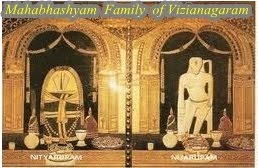

1 comments:
Looks good...
online file sharing
Post a Comment