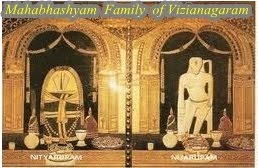వందే వాంఛితలాభాయ చంద్రార్ధకృతశేఖరాం |
వృషారూఢాం శూలధరాం శైలపుత్రీ యశస్వినీం ||
బ్రహ్మచారిణీ-
దధానా కరపద్మాభ్యాం అక్షమాలా కమండలః |
దేవీ ప్రసీదతు మయి బ్రహ్మచారిణ్యనుత్తమా ||
చంద్రఘంటా-
పిండజప్రవరారూఢా చందకోపాస్త్రకైర్యుతా |
ప్రసాదం తనుతే మహ్యం చంద్రఘంటేతి విశ్రుతా ||
కూష్మాండా-
సురాసంపూర్ణకలశం రుధిరాప్లుతమేవ చ |
దధానా హస్తపద్మాభ్యాం కూష్మాండా శుభదాస్తు మే ||
స్కందమాతా-
సింహాసనగతా నిత్యం పద్మాశ్రితకరద్వయా |
శుభదాస్తు సదా దేవీ స్కందమాతా యశస్వినీ ||
కాత్యాయనీ-
చంద్రహాసోజ్జ్వలకరా శార్దూలవరవాహనా |
కాత్యాయనీ శుభం దద్యాదేవీ దానవఘాతినీ ||
కాళరాత్రీ-
ఏకవేణీ జపాకర్ణపూరా నగ్నా ఖరాస్థితా |
లంబోష్ఠీ కర్ణికాకర్ణీ తైలాభ్యక్తశరీరిణీ ||
వామపాదోల్లసల్లోహలతాకంటకభూషణా |
వర్ధనమూర్ధ్వజా కృష్ణా కాళరాత్రిర్భయంకరీ ||
మహాగౌరి-
శ్వేతే వృషే సమారూఢా శ్వేతాంబరధరా శుచిః |
మహాగౌరీ శుభం దద్యాన్మహాదేవప్రమోదదా ||
సిద్ధిదాత్రీ-
సిద్ధగంధర్వయక్షాద్యైరసురైరమరైరపి |
సేవ్యమానా సదా భూయాత్సిద్ధిదా సిద్ధిదాయినీ ||