The following steps can be used to display unsynchronized lyrics of an mp3 file on Android phone. This method is tested on Samsung Galaxy S2 using the built-in Music Player.
1. Create a folder called mp3lyrics (or any name of your choice) in myfiles.
2. Create one subfolder for every mp3 file for which you want to add lyrics.
3. Move an mp3 file to a subfolder. Move a screenshot (jpg) of the lyrics also to the same folder. Rename the screenshot file as folder.jpg
4. Repeat this process for all your mp3 files.
5 Note that in all the subfolders the screenshot is named as folder.jpg
6. Open one of the subfolders and play the file using the default sound player of Android phone.
7. You should now see the image of the lyrics while the mp3 player is playing the song.
8. This method also works with winamp player available on google play.
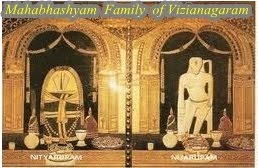

0 comments:
Post a Comment